View the updated version of this article on the new Retreaver support site
https://learn.retreaver.com/guides/how-to-view-call-details-and-read-a-call-flow
Navigating to the Call Flow Page
Unsure how a call was routed or why it skipped a certain endpoint? Want to know what your callers are doing? All this information is available by viewing the Call Flow for your call. The Call Flow provides information that can help to debug and improve call routing.
Navigate to the 'Call Log' page, then select a call UUID from the call log page.
Click on the UUID when viewing a Call Log, this will bring you to the call overview page where you can access your call data and most importantly- the Call Flow. The call flow will be visible at the bottom of the call overview page.
Analyzing the Call Flow Page
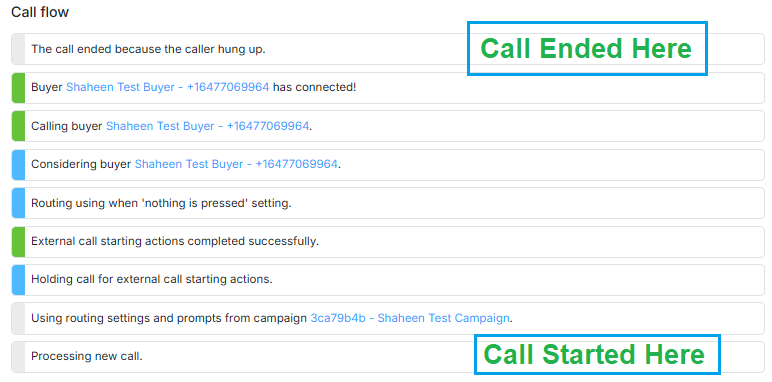
Each action that is taken during the call is listed in reverse-chronological order.
- Items in Blue are informative.
- Items in Green indicate a connection.
- Items in Yellow indicate a warning.
- Items in Red designate a problem.
Any time we attempt to route a call to your Buyers, we list them in the order that they are being considered. We designate in the Call Flow if Buyers are closed, capped, or not matching the Tags on your call. Use can this information to troubleshoot your calls and better understand how calls are being routed in your campaign.
Comments
Please sign in to leave a comment.