View the updated version of this article on the new Retreaver support site
Overview
Retreaver is designed around gathering and processing call data, and in Retreaver call data is presented as tags.
Tags represent call attributes which are attached to calls in order to record certain information about a caller or an engagement. Tags provide valuable information that describe the context of a call, through using tags you will be able to:
- Document the caller's journey across media platforms and phone systems.
- Provide valuable information for converting agents on the other line.
- Personalize phone call scripts and IVR's using replacement tokens.
- Pass along data into a third party systems and analytic platforms at the end of a call.
- Export call data and caller profiles to CRM's and expand your customer base for future calls.
For more information on tags and their functionality view our Tag Types and Operators guide.
Six easy ways to tag a call with data
Tags may be added to a call at any time during an engagement cycle, either before, during or after a call.
The following table of contents cover all the different methods you may use to attach tags to a call:
Tag Static Numbers
The simplest way to add data to a call is to tag a number that will be used to generate calls. Callers that dial your tagged tracking number will then inherit all tags placed on the number using the tag list. When you add or edit a static number on your campaign, use the Tag Wizard to add tags to your number.
Numbers are typically tagged to directly attribute source tracking or to A/B test media asset performance. For example, you would tag one number tagged with newsletter:May for a May newsletter and another number tagged with newsletter:June for a June newsletter, then present the numbers in your media assets. At the end of each month, you will then be able to see which newsletter drove more calls and conversions and use that information to tweak your marketing or outreach methods.
In the above example, this number is tagged with a source of "test - Mark" and a tag list of "newsletter:May".
Calls that are generated using this tracking number will then inherit those tag values in your reporting logs.
Add tags via Retreaver.js/Dynamic Number Insertion
In contrast to using static numbers, Retreaver.js allows you to apply tags to numbers dynamically from your website. Retreaver.js allows calls to be tagged with data from URL parameters, form fields, or other information from the page itself such as the visitor's browser, operating system or HTTP referrer.
Using Retreaver.js will require a Number Pool on your campaign in order to support simultaneous lead tracking sessions, you will also need to edit the HTML of your landing page to include the Retreaver.js snippet on your webpages. View our guide on Dynamic Number Insertion to learn more.
Parameter Mapping - Ads, referrers and other sources likely send traffic to your landing pages and include URL parameters to track data attributes such as source, channel and medium. These parameters can be mapped to the call by configuring the Parameter Mappers on your campaign.
Programmatic Tagging - Retreaver.js is configurable to allow data to be added to calls based on page events. Add, remove and replace tags on the current tracking number based on events such as page load, form change and form submit. Read about the Retreaver.js configuration options.
Web Form Tracking - Retreaver.js can track form values in real-time on your webpages. This is achieved by mapping form fields from your page and applying tags to the displayed number when a form is submitted, the number dynamically placed on your page can then be tagged prior to calling. For more information visit our guide on Real-time landing page tracking.
Add filters to call endpoints to dynamically prompt the caller
Tags applied to call endpoints (buyers) act as filters. If those tags have a prompt enabled for them, Retreaver can then dynamically prompt the caller at the beginning of a call for a response if the tag values are not present on the call, providing a query opportunity for your campaign to ask the caller questions prior to routing.
When attempting to route a call to a call endpoint that has a tag filter, we'll play the prompt associated with the tag key, as long as the call isn't already tagged with a value for that key.
For instance, if you have a buyer that only takes calls in Spanish, you may tag the buyer with language:spanish. When Retreaver attempts to route a call to this buyer, and the language is unknown, we'll play the associated prompt to get a value from the caller.
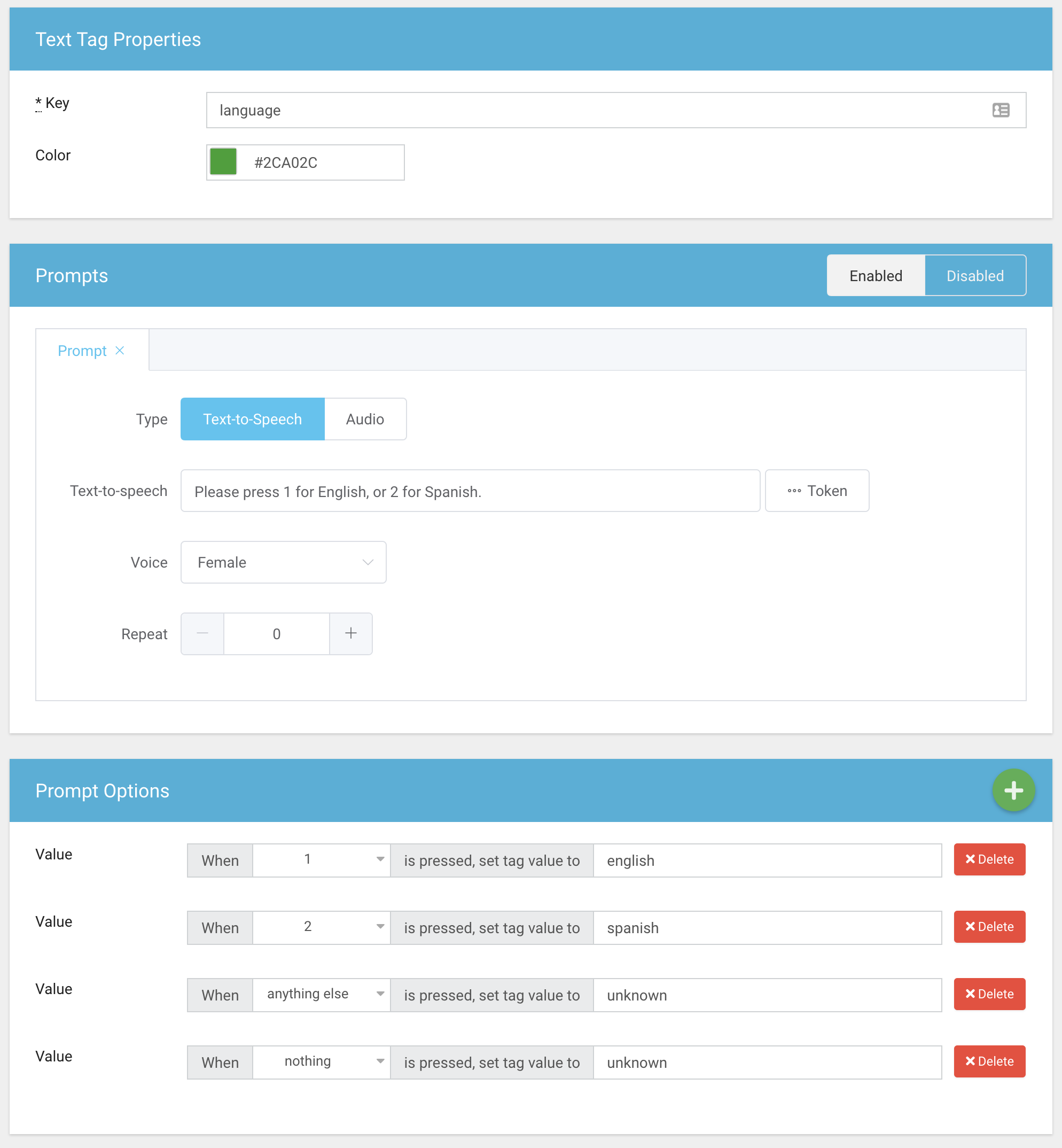 Here we have enabled prompts for the "language" tag, we also provided values in response to certain dial presses from the caller.
Here we have enabled prompts for the "language" tag, we also provided values in response to certain dial presses from the caller.
Note
Created tags that are associated on a Buyer level act as a filter for that buyer. You can add duplicate keys with different values but at least one value must match with the key in order to route to that Buyer.
If a buyer accepts all values for a tag key, simply leave it untagged. It is not necessary to tag the buyer with all possible values for the tag, unless you want to force the associated tag prompt to be played.
You may exclude certain values from being routed to a buyer by tagging the buyer with language:!=spanish.
Add tags when initiating a Click-to-Call event
The Retreaver.js click-to-call (call-me-now) functionality can be used to place a call to a visitor on your website when they request it via a form submit or button press on your web page.
Tags can then be passed along when using a click-to-call API request, which will apply the tags to the resulting call. This functionality negates the need for a number pool, as the tags are applied to the call directly and not the number displayed on the screen (if any).
View our "How to initiate a Click to Call" guide to learn more.
Add tags to calls using Call Data Writing
Generate a unique call data writing URL endpoint under a publisher's overview page or your company overview page, this will give publishers the ability to apply tags to a call either before or after the call is processed through a Retreaver campaign. Generally data writing is used to apply tags to a caller ID either on a form submit, prior to transferring the call, or to update call tags at the end of a call.
Create a new postback key at the bottom of a publisher profile page that intends to apply tags to calls:
Creating a postback key for a publisher, you have the option of adding tag prefixes to be able to identify posted attributes back to this publisher, or modify the cutoff point in order to prevent tags from being applied to a call past a certain duration.
The newly created postback key is then shown on the publisher overview page. Ask your publishers to fill in the "CALLER_NUMBER" portion of the url along with any additional "key=value" pairs they wish apply to that particular caller number as tags.
View our Call Data Writing article to learn more.
Add tags via webhooks or integration outside of the Retreaver Platform
Retreaver provides multiple ways to exchange data with 3rd party systems at various stages of a call.
Webhooks are data payloads which can be sent or received using a variety of triggers. They are processed using an HTTP request made to a specific URL. The complete URL will include the destination along with a series of key:value attributes mapped as parameters.
Send gathered information about a call to your data appending services, or request a response from a 3rd party system which can return key:value pairs as tags and apply them to calls.
Our webhook functionality allows you to reference tag values through replacement tokens in order to make requests which utilize any gathered call tags. View our webhook guide to learn how to implement webhooks for your campaigns.
Example webhook sending call data into Zapier to trigger a new Google spreadsheet row at the start of a call. Zapier will be the destination URL, followed by a series of key=[value] parameters we intend to pass. [Replacement_tokens] are used to substitute values from your call tags.
Retreaver supports a growing list of third party integrations that can help you stay organized, manage your phone calls or modify your call tags. Webhooks will be a key part of your integration process for your campaigns.
Retreaver also supports a number of native integrations with CRM systems, such as HubSpot. When enabled, these native integrations will return a set of pre-configured tags for your calls and callers. View our Hubspot integration guide to learn more.
Sample of a call being tagged with HubSpot contact data and Zendesk contact data prior to routing to a buyer.
Comments
Please sign in to leave a comment.